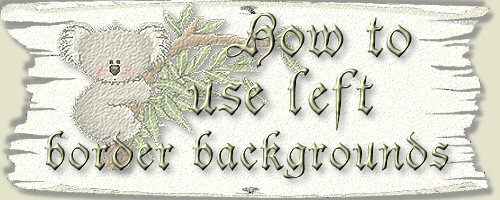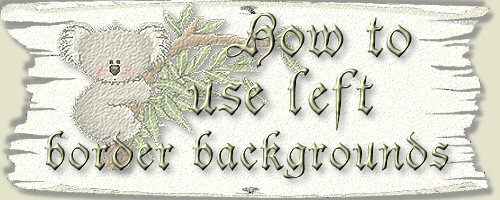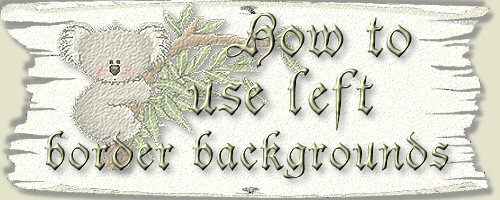
|
|
There is a trick to using my Bordered Backgrounds.
This is not hard to do once you understand the concept.
You have two parts to your background,
the left border area and the content area.
To center your contents in the Contents Area,
you need to use a spacer.
If you don't, your contents will be centered
for the "whole page", not just the "content area"
and will be too far to the left.
The spacers are simply Transparent Squares inserted into
the BODY of your page after your LEFT BORDER IMAGE
and before you add your WELCOME TAG.
Here is the HTML code you will use...
GET CODE HERE
Here are 2 Transparent Squares.
150x200......Get It Here
200x200......Get It Here
You won't see these images.
Move your cursor TOWARDS the upper left hand corner
and right click until you can "Save As".
Save them in a folder of your choice.
Use the 150x200 Transparent image first.
When your page is done and if it needs to go a little
more to the right, change the 150x200 to the 200x200.
If your all set...lets go see my backgrounds!!

| |
| |